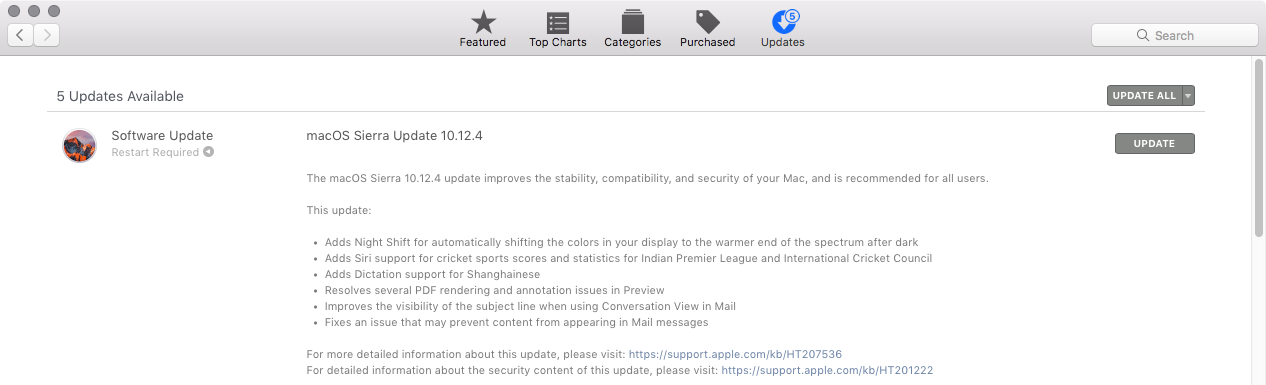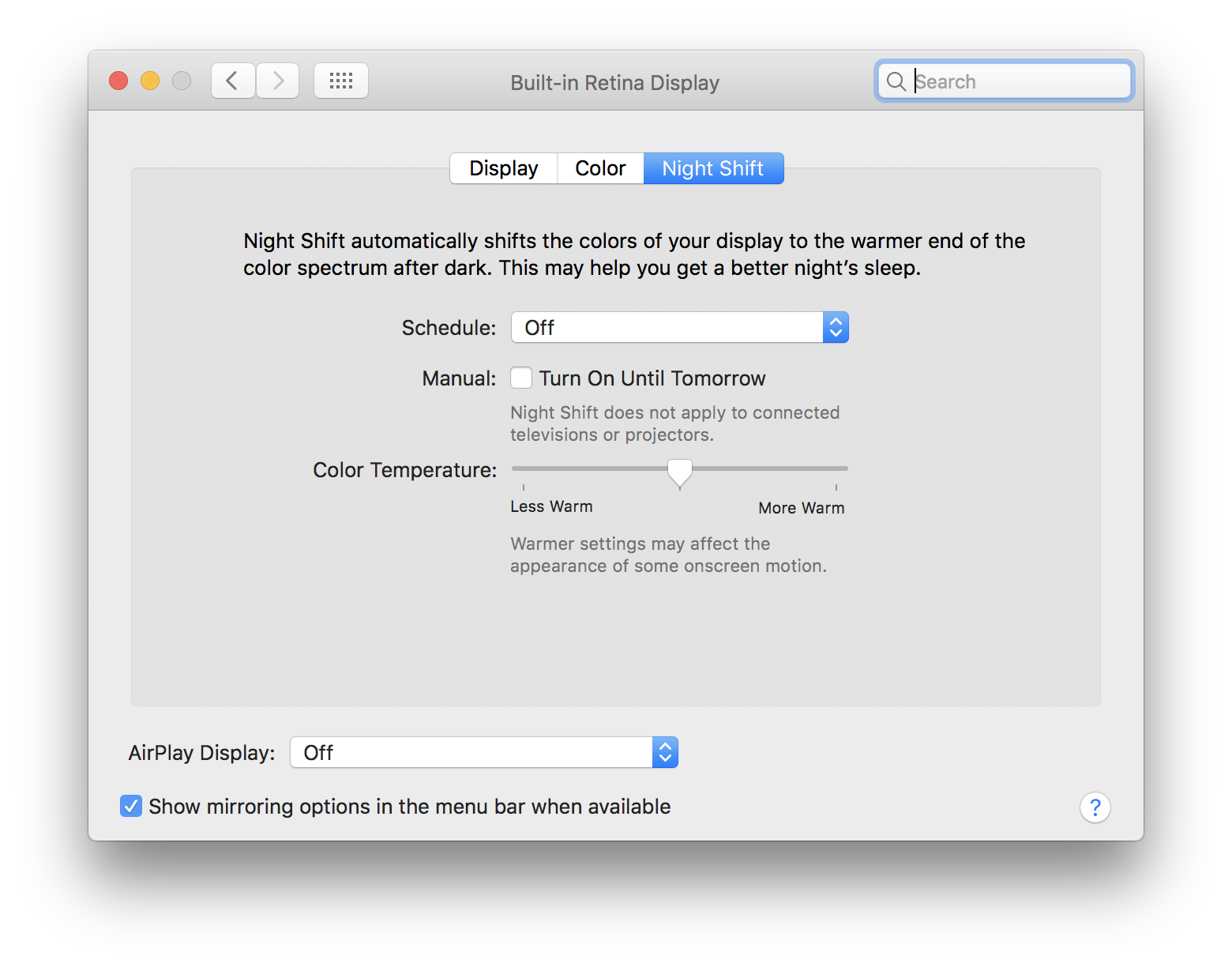Hot on the heels of releasing iOS 10.3 with Find My AirPods and other improvements and watchOS 3.2 for Apple Watch with Theater Mode and Siri in apps, Apple also today posted the fourth major update to its desktop operating system powering Macs. The software update is now rolling out via Mac App Store’s Updates tab.
Aside from bug fixes, Siri improvements and a few other enhancements, macOS Sierra 10.12.4 (build 16E195) brings Night Shift Mode to your computer.
Night Shift comes to your Mac
macOS Sierra 10.12.4 includes Night Shift Mode, a feature that debuted in iOS 9 more than two years ago to help iPhone, iPad and iPod touch owners adjust the temperature of their display from cool to warm, manually or based on the time of day.
You can access Night Shift for Mac in System Preferences, Notification Center or via Siri.
A dedicated preference pane makes it easy to quickly adjust when a Mac’s display should start gradually shifting from blue to yellow in order to cut down on exposure to blue light, which is said to cause sleeping problems.
Video hands-on: Night Shift on your Mac
Here’s my colleague Andrew’s hands-on video.
Aside from Night Shift, the software update also includes such perks as Dictation support for Shanghainese, an updated PDF API fixing a few rendering issues, a new iCloud Analytics feature and Siri sports improvements.
macOS Sierra 10.12.4 changelog
Apple’s changelog lists the following improvements:
- Adds Night Shift for automatically shifting the colors in your display to the warmer end of the spectrum after dark
- Adds Siri support for cricket sports scores and statistics for Indian Premier League and International Cricket Council
- Adds Dictation support for Shanhainese
- Resolves several PDF rendering and annotation issues in Preview
- Improves the visibility of the subject line when using Conversation View in Mail
- Fixes an issue that may prevent content from appearing in Mail messages
Apple says that the macOS Sierra 10.12.4 update also improves the stability, compatibility and security of your Mac. As such, it is recommended for all users.
The security contents of the update can be found in Apple’s support document.
Are you going to install macOS Sierra 10.12.4 on your Mac?