Time famously flies, which is why calendars have been invented to make sense of that unstoppable ride called life we’re all on together. It is also the reason why it has been ages since we last shook the App Store tree and scrutinized all the best calendar apps for iPad falling off it for their quality.
So here we are again, same place but different time, sizing up what today’s App Store has to offer in terms of third-party apps to satisfy your organization and scheduling needs on iPad. Join us on a roundup of some of the old faces, but also the new kids on the block.
The best iPad calendar apps in 2017
Fantastical 2
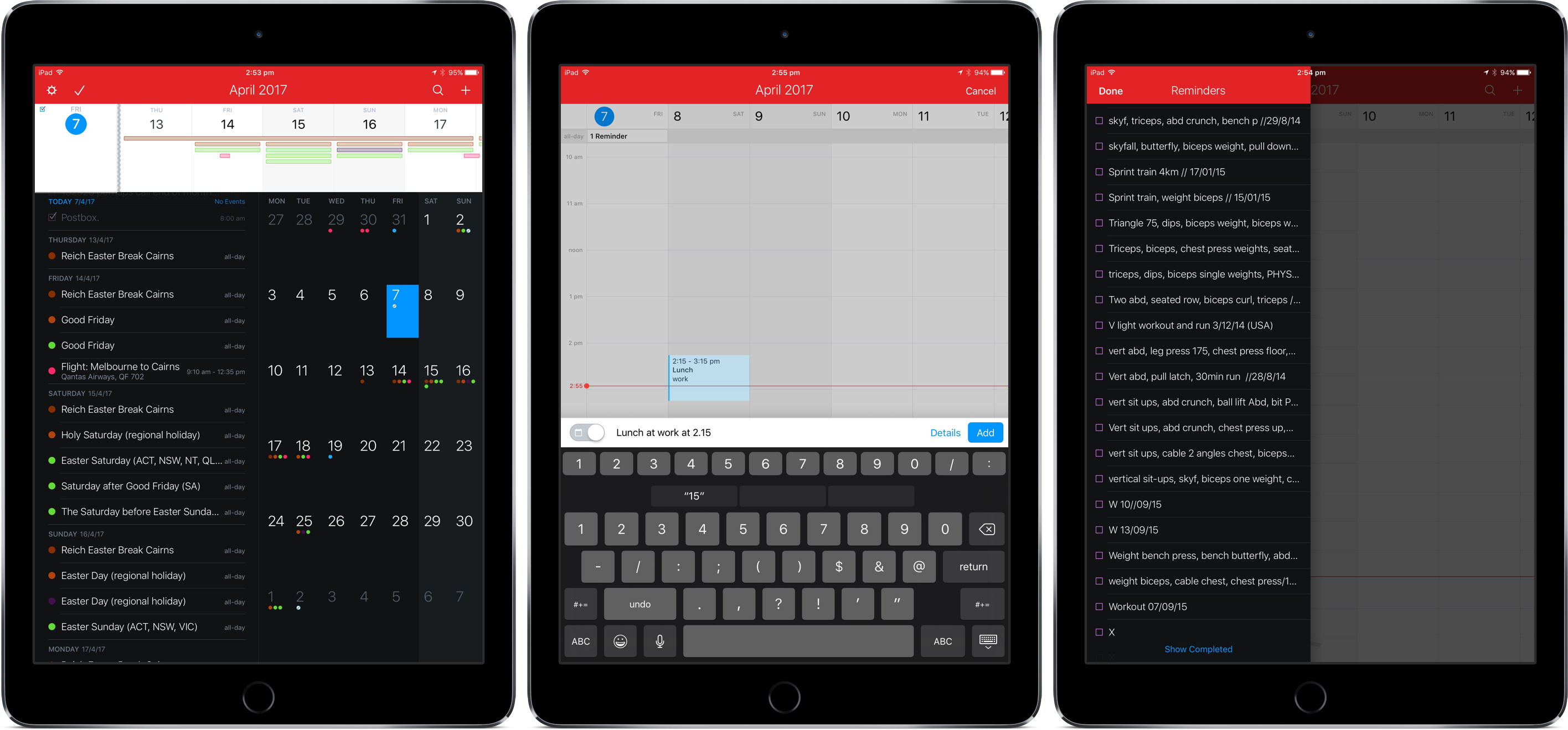
Fantastical 2 does not rest on its laurels but continues to be at the forefront of calendar apps on iPad. It brilliantly combines both your calendar entries and reminders in a snappy dashboard view, whereby it effectively renders Apple’s two stock apps completely expendable. What’s more is that its simple gestures let you navigate effortlessly between every calendar view, from monthly to weekly and daily breakdowns. Navigating Fantastical, you will find refinement wherever you look (and touch). Needless to say it’s also capable of split screen multitasking on iPad.
Core offer aside, the app boasts stellar natural language detection for intelligent listings (type or speak time and place of a new entry and watch the magic happen in real time) and plenty of customization options to fully tailor the experience to your liking – we’ll have to keep it short and sweet in this roundup but for what it’s worth, there is no shortage of tinkering with this one.
To top it off, Fantastical comes in all sizes and shapes for all your other Apple branded devices including Mac, iPhone, and Apple Watch, meaning you can absolutely make the third-party app the new bedrock for your daily scheduling.
Bottom line, Fantastical is fantastic for anyone religiously organizing and planning their days and tasks, and currently comes at a cost of $9.99 in the App Store. It might be one of the apps in our roundup asking for a somewhat steep upfront investment, however once over the hump, it is going to make you a very happy user as Fantastical is probably the best iPad calendar app available.
- Device support: Mac, iPad, iPhone, Apple Watch
- Notable features: reminders integration, natural language detection, various themes, multiple widgets, split screen
- Cost: $9.99
Calendars 5
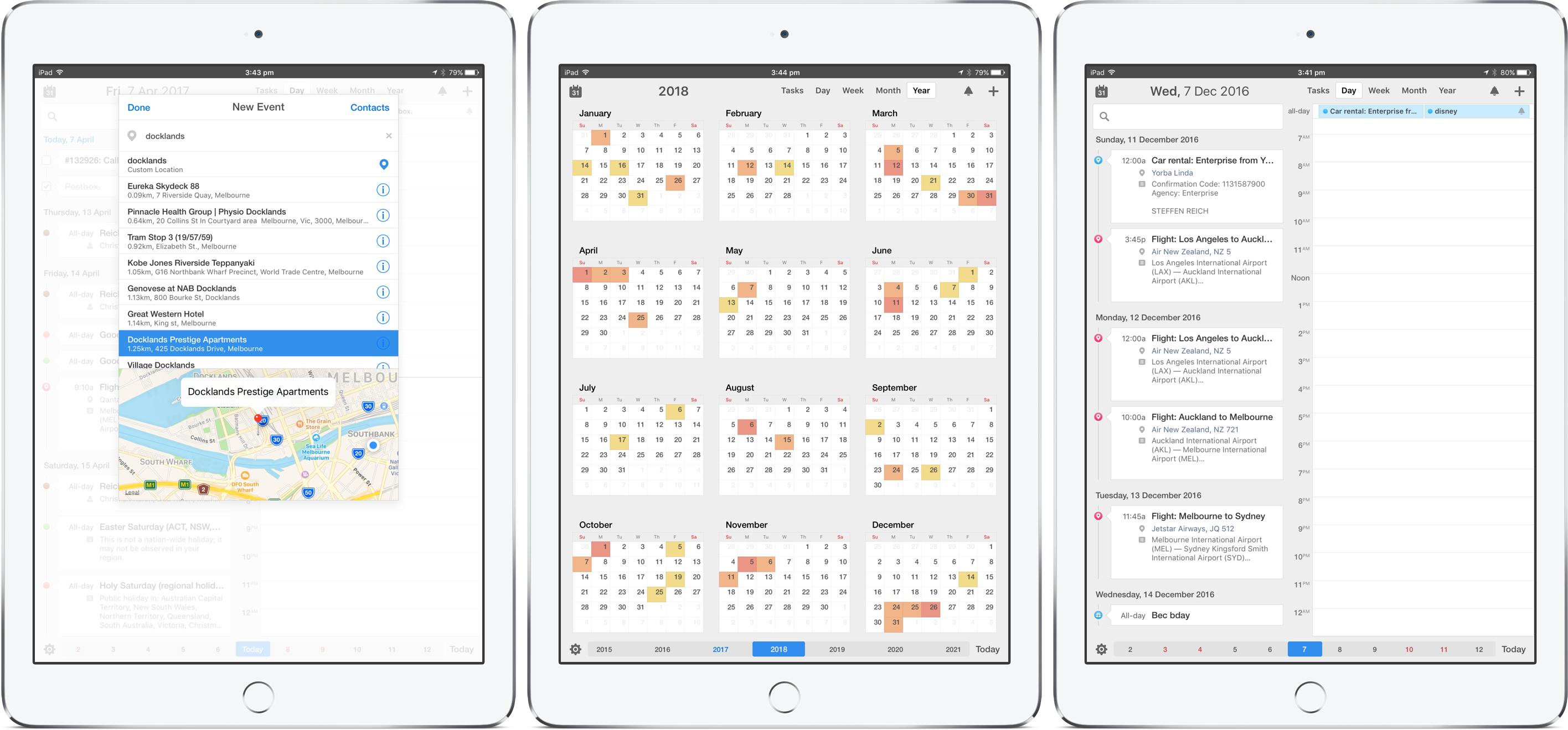
Developer Readdle has by all means churned out a number of commendable productivity apps over time, and Calendars 5 marks no departure from it. It arguably goes toe-to-toe with Fantastical and offers comparable features (including natural language detection and task manager integration), at a similar price point.
In terms of design, Calendars pulls off a more approachable, lighter look at first sight thanks to predominantly white colors and wider spaces. Make no mistake though, this one has all the bells and whistles too.
The view options include days, weeks, months and a very savory year to year tab, plus of course, respective customization settings to fine-tune their appearance. Comprehensive synchronization is guaranteed due to the possible integration of your local, iCloud, and Google Calendars. Alas, there is no dedicated Calendars 5 app for Mac or Watch (yet) – a space they will have to move into before long to keep pace.
In keeping with Fantastical’s strategy, Calendars 5 can be purchased upfront for $8.99. Alternatively, friends of subscription service can sign up for the app at $0.99 a month.
- Device support: iPad, iPhone
- Notable features: reminders integration, natural language detection
- Cost: $8.99 (one time) or $0.99 per month
Planner Pro
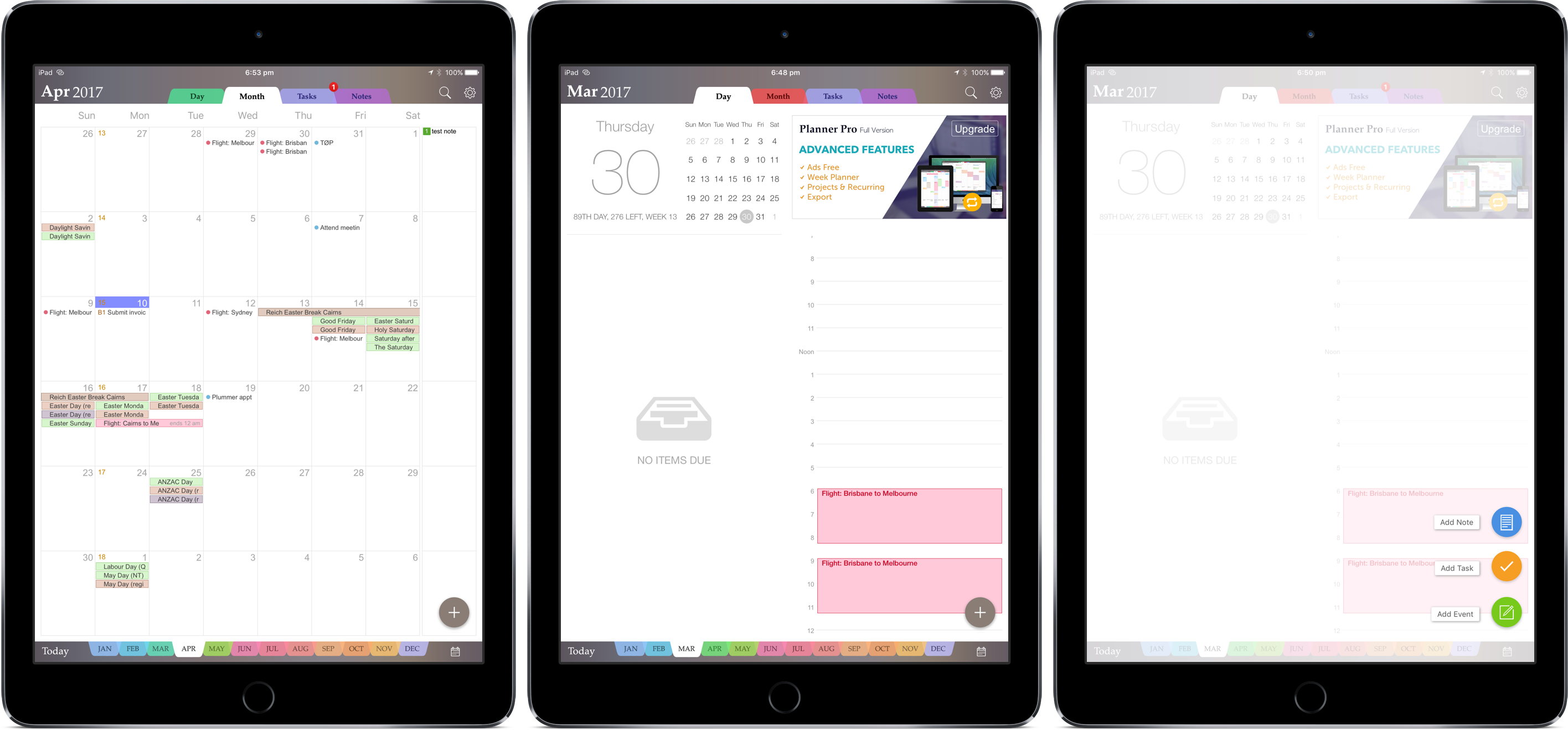
Planner Pro is extremely easy on the eye, and despite its lovely cloak, does not try too hard to package itself as a serious substitute for the more professional candidates in our roundup. Granted it has the suffix ‘Pro’ in its name (and also vies for your money by way of in-app purchase), the real reason it has earned its spot on our list is the highly potent free version of the calendar.
The calendar mimics a slick looking notebook (supporters of skeumorphism exult), binding together four tabs including tasks and notes, both of which are nicely fed into the actual calendar views.
The fact that you can create date-specific tasks or notes, which will ultimately show up between all the normal calendar events is awesome, yet regrettably undermined by the absence of a stock reminders integration. In other words, if you want to use Planner Pro for its tasks and notes tab, you can kiss goodbye Apple’s own Reminders or Notes app. Outside of the neat mechanics for event, task or note creation (all hiding behind the same ‘+’ icon) and its integrative views, there’s hardly a whole lot more to cover. Planner Pro does not attempt to punch above its weight and that’s actually a plus.
For $4.99 a year, you will find a little more substance under the surface, such as an additional week view or project folders to house sub tasks. Planner Pro is available on iOS and Apple Watch.
- Device support: iPad, iPhone, Apple Watch
- Notable features: notes
- Cost: free / $4.99 p.year
Google Calendar
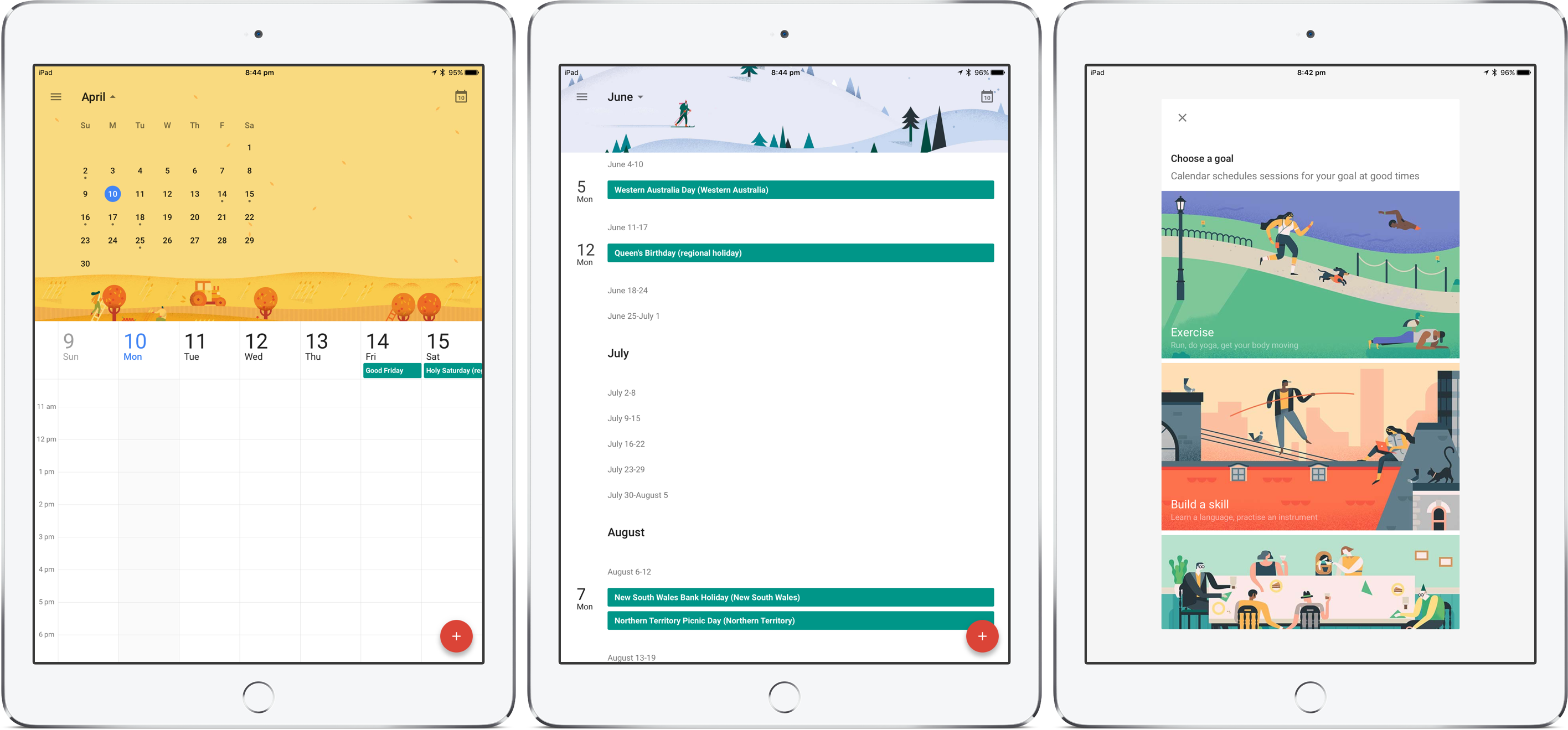
In March, Google finally released a version of Google Calendar optimized for iPad. Expectedly, the interface looks wholesome and has the word ‘Google’ written all over it: clean, minimalist and professional, you will know what to expect if you have trafficked with other Google apps such as Drive or Mail before.
By dint of its powerful (and borderline creepy) insights into your Google email accounts and by extension digital life, it’s arguably better than any other calendar app at picking out events from your widespread digital footprint and auto-adding them to your Google cal.
Next to the smart event detection, the calendar views are plentiful, adjustable and multi-purpose. They’re also beautifully designed and the monthly views feature cute drawings adapting to the four seasons. Akin to Planner Pro, we have one event creation icon for various actions: set up an event, a reminder or a goal. The latter is a pretty unique attempt by Google to reserve a little bit of time every day for trivial things like exercise or just me time in general (as shown in the screenshot on the right). Also note that this is only the second app capable of split screen viewing on iPad.
Google Calendar is obviously accessible through your browser on any computer out there, which is one of the major advantages over other calendar apps on our list. Save for Apple Watch, Google Calendar is therefore available at no monetary cost on any device you currently own.
- Device support: iPad, iPhone
- Notable features: goals, enhanced event detection, split screen
- Cost: free
Pocket Life

Amongst the other greats, Pocket Life might come across a little rough around the edges. This said, everyone loves an underdog and this one’s a worthy contender if we look at sheer functionality.
Pocket Life does not only embed your iCloud and Google calendars smoothly, but also integrates your reminders list and furthermore boasts witty tools like an alarm clock or templates for quicker event creation.
Albeit not taking the cake visually, the calendar views (of which there are many!) are highly workable and very rich in information – and you are given quite a number of options to tinker with the colors or texts in order to find an acceptable outfit.
The good news is that the developers at OvalKey have also provided us with a companion app for Apple Watch, which thanks to the darker theme does not feel like a rainbow pony threw up all over your display. Goes without saying this is (a bit) hyperbolic. Let’s also give kudos to them for harnessing the power of iPad’s split screen view.
If you want to give the (highly popular) underdog a shot, grab it for free on iOS and watchOS. Once on your device, it can be upgraded to an ad-free version for $4.99.
- Device support: iPad, iPhone, Apple Watch
- Notable features: seven(!) calendar views, alarm clock, reminders integration, split screen
- Cost: free
Honorable Mentions
Week Calendar for iPad

Week Calendar is available across iPhone, iPad and also Apple Watch. While not standing out from the pack, it’s solid enough for a mention in the runner-ups list. Scheduled appointments are easily dragged and dropped around, moreover any block can be assigned a custom color to make your schedule look more intuitive and popping. Equally notable is the option to add attachments to any calendar entry and a slick year to year calendar view.
Availability: iPhone, iPad and Apple Watch at $3.99
iCalendar

iCalendar is frequently rolling out updates, as of late incorporating a task manager that syncs seamlessly with your iOS stock reminders (this little feature is going to cost you another 99 cents in-app). What else does it have going for it? Well, there’s a lever in settings offering to export any of your calendar views as a PDF file, which is smart and absolutely useful on top of that. Other than that, it just gets some of the smaller intricacies right, such as being able to determine the use of the app’s icon badge. It’s definitely a case of micro over macro, and the former is just about convincing enough to make it onto our list.
Availability: iPhone, iPad and Apple Watch at $2.99
any.do
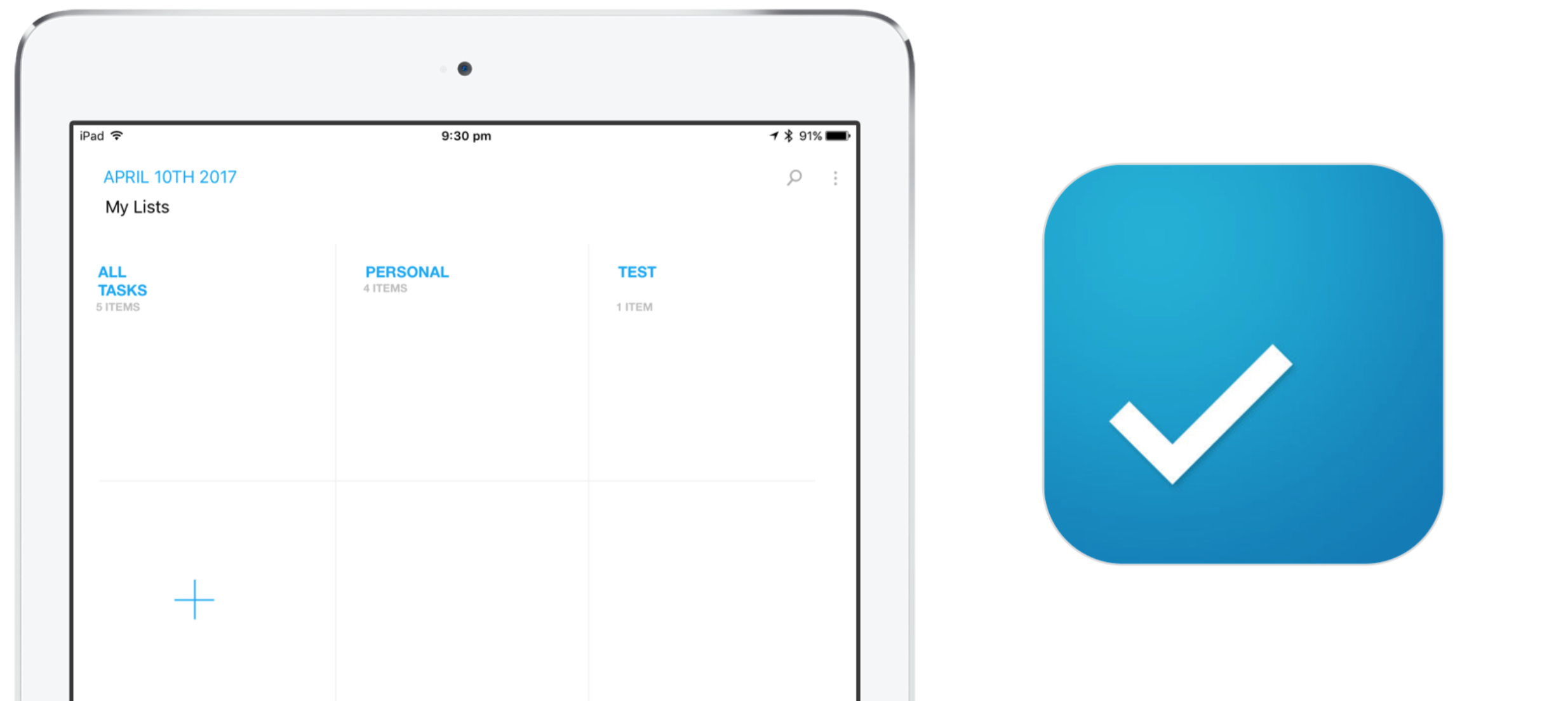
Any.do is a somewhat tragic case, because it would have wound up at the top of this page amongst the winners if not for its barren iPad app. Since iPad is at the center of our attention though, we just could not answer for it. Any.do is gorgeous and extremely intelligent, and hands-down one of the nicest calendar experiences you can enjoy on iPhone at this point. Unfortunately, the iPad application has not yet undergone the same treatment and even lacks the actual calendar view available on its smaller siblings. Until that is fixed, any.do on iPad will have to sit tight – an update would trigger immediate promotion to the winners’ list.
Availability: iPhone, iPad for free
Microsoft Outlook – email and calendar
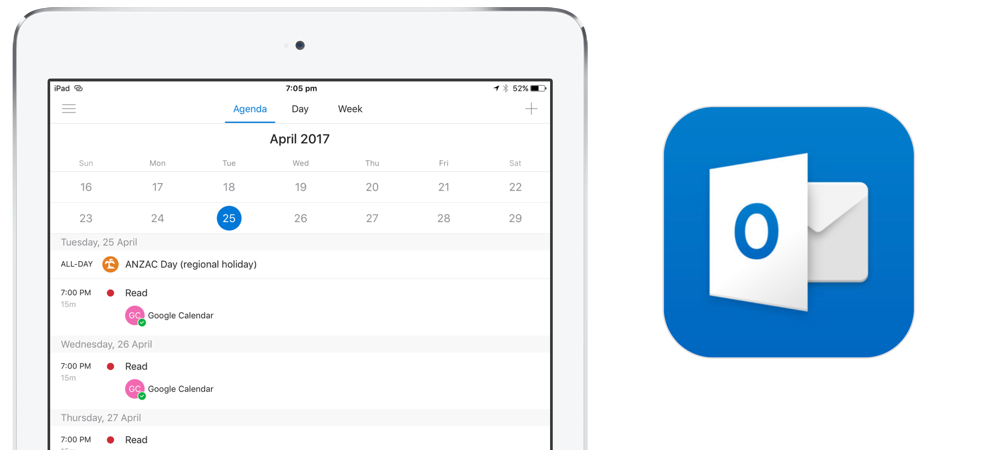
Last of all, Microsoft’s Outlook is a competent merger of your email accounts and calendars. That alone puts it in a fairly unique position, which did not keep the guys at Microsoft from going the extra mile to become a real crowd pleaser. The app has adopted many of the popular features of the calendar app Sunrise, it dons a clean design and a remarkable Agenda view. Similarly to Google’s flock of apps, you know what you’re in for if you have operated other Microsoft apps on iPad before.
Availability: Mac, iPhone, iPad for free
Want to learn more about any of the apps on our list?
Too easy, because as it happens we have also created a companion video for our 2017 roundup! Time to sit back and enjoy the tour.
And with that, we have come to a close. If you feel strongly about an app we have wittingly or unwittingly left out, be sure to win the popular vote in the comment section! For a bunch of reasons, apps can at times fly under the radar and we’re more than willing to listen and act on the best suggestions.

